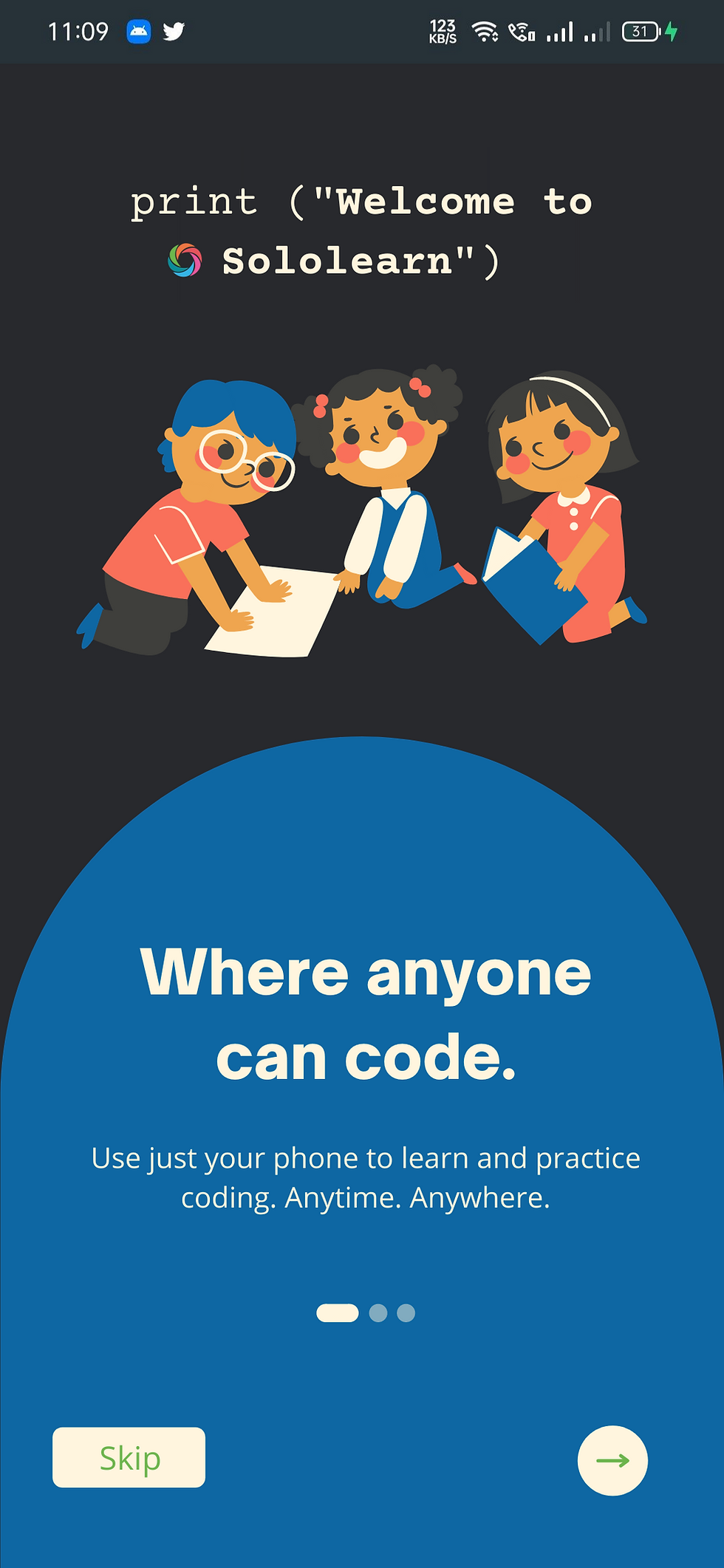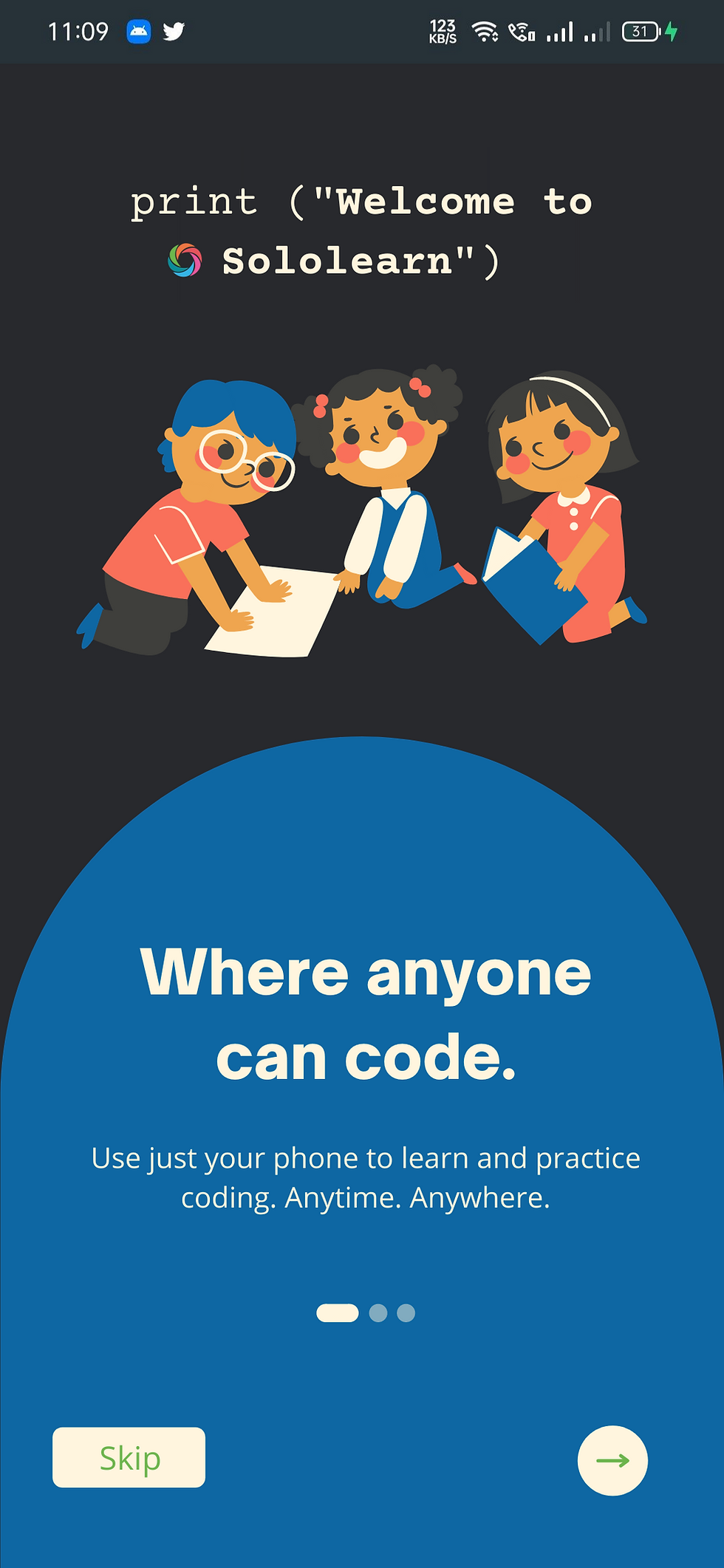Sololearn
Onboarding Copy - Introducing the user to Sololearn
Setting up the context:
Sololearn is a mobile-first educational app with the world's largest community of people learning to code. They have over 30+ programming courses and thousands of topic for their users to choose from.
So, what's the challenge?
Introduce the user to the interface by setting up the right expectations.
Solution?
When they are signing up for the experience: help the user to know the benefits of using Sololearn. Which are:
-
Mobile-first
-
Largest coding community
-
30+ Programming language
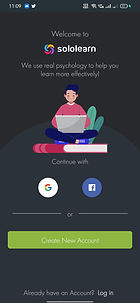
BEFORE
My Process:
[Tap to expand!]
1. Wrapping my head around the project:
I tried to understand the scope of the project by researching about the company, the users and the content goals.
Here I used the 'Voice and Tone Design' questionnaire -- from the book "Microcopy: The Complete Guide" by Kinneret Yifrah -- to deep dive into the core.
2. Measuring the effectiveness of the current UX content:

I used a template to rate the current UX content based on five criteria: (where 10 being the best)
-
Accessibility: 6
-
Purposeful: 7
-
Concise: 7
-
Conversational: 8
-
Clarity: 4
Which helped us highlight UX issues from the content, like:
-
Screen readers not being able to label the CTAs as "link/button."
-
Too long onboarding process. (Going through 16 slides before beginning a lesson.)
-
Unable to communicating the expectations, clearly.
3. Giving life to our user persona:
Persona: Vik
Designation:
Junior college student
Goal:
Introducing themselves to the world of programming and web development.
Pain Points:
-
Humongous amount of free coding resources which makes it overwhelming for them to consume.
-
Few alternatives to learn coding with just their phone.
4. Building the voice and tone:
Again, used the "Voice and Tone Design" questionnaire to extract the personalities from Sololearn's business goals and used it to express the emotions through words. Which are:
-
Confident
-
Inclusive
-
Accessible (Fun)
For our onboarding copy, the 'Accessible & Fun' seemed the most relevant.
5. Clarifying the content:

Broke down the UX content into easy-to-consume chunks by:
-
Understanding the flow:
-
A user downloads Sololearn from the play store; expecting to learn 'how to code.'
-
They have been introduced to the app through Sololearn's onboarding UX copy.
-
Then being directed to their first coding lesson.
-
Prioritizing the messages:
-
Welcoming the user to Sololearn's UI.
-
Setting up the user's expectations, like:
-
Use just their phone to learn and practice coding.
-
Join the community to make learning fun.
-
-
-
Choosing the right tone. i.e. Enthusiastic.
The Final Draft: